Workgroups
Quick navigation
GET Workgroups
Purpose
Returns a list of Workgroups to which the current user has permission.
Request body
None.
Response body
Content-Type: application/json
[
{
OrganizationID : string, ID : int,
Name : string
},
…
]
Response codes
200 – Request successful. Workgroups in the response body.
For more information, please see Common response codes.
GET Workgroups/{id}
Purpose
Returns a Workgroup by ID.
Required permissions
- Current user has permission to the Workgroup Organization.
- Asset Management (Read) or Scan Management (Read/Write).
Query parameters
id: ID of the Workgroup.
Request body
None.
Response body
Content-Type: application/json
{
OrganizationID : string,
ID : int,
Name : string
}
Response codes
200 – Request successful. Workgroups in the response body.
For more information, please see Common response codes.
GET Workgroups?name={name}
Purpose
Returns a Workgroup by name.
Required permissions
Current user has permission to the Workgroup Organization. Asset Management (Read) or Scan Management (Read/Write).
Query parameters
name: Name of the Workgroup.
Request body
None.
Response body
Content-Type: application/json
{
OrganizationID : string,
ID : int,
Name : string
}
Response codes
200 – Request successful. Workgroups in the response body.
For more information, please see Common response codes.
POST Workgroups
Purpose
Creates a Workgroup.
Required permissions
Asset Management (Read/Write).
Request body
Content-Type: application/json
{
OrganizationID: string,
Name : string
}
Request body details
- Organization ID: (optional) The ID of the organization in which to place the new Workgroup. If empty, the Workgroup is placed in the default organization.
- Name: The name of the Workgroup. Max string length is 256.
Response body
Content-Type: application/json
{
OrganizationID : string,
ID : int,
Name : string
}
Response codes
201 – Request successful. Workgroups in the response body.
For more information, please see Common response codes.