Create a New User for Insights in Password Safe
You can connect Identity Security Insights to both cloud and on-premises instances of Password Safe to automatically scan for associated accounts and track your organization’s identities in summarized visualizations.
To access account and identity information, Identity Security Insights requires you to create a user and group with properly-provisioned roles within Password Safe.
We recommend you create a new user dedicated to Identity Security Insights. Because this user allows Identity Security Insights to access Password Safe, we recommend creating a new, specific user for this purpose.
If you opt to use an existing user account, see Create and Configure a New Group.
Create a New User for Insights in Password Safe
- Log in to Password Safe.
- From the left menu, select Configuration > Role Based Access > User Management.
- Click Users.
- Click +Create New User.
- Click Create a New User.
- Enter all Identification fields.
These fields are required. - Optionally, enter the user’s contact information.
- Select an Activation Date and an Expiration Date for the user account.
- Check User Active to activate the user account.
- Set Two-Factor Authentication to None.
- Click Create User.
The user is created in Password Safe and ready for group assignment.