Configuration API
The Configuration API is written according to OpenAPI standards, and enables end users to view documentation for the API using their preferred OpenAPI tool, such as Swagger, Postman, or RediDoc. You can either view the Configuration API documentation directly in the product (/login), or download the YAML file and use a tool of your choice to view the documentation.
View the Configuration API documentation in /login
In the /login interface, go to Management > API Configuration, and then click View the Configuration API Documentation. Alternately, you can go directly to https://example.com/login/apidocs.html, substituting your site address. There you will find commands, parameters, and responses for all available configuration APIs.
Access the YAML file via API
By following the steps below and referring to the documentation for the OpenAPI tool of your choice, you can view the API documentation and even try out features of the API using an intuitive browser user interface.
- Go to /login > Management > API Configuration.
- Under API Accounts, click Add.
- Enter a name to identify your new API account.
- Make sure the Configuration API > Allow Access box is checked.
- Click Save.
- Download and install your favorite software for running API calls. Please refer to the documentation for your selected software before proceeding, if needed.
- In /login > Management > API Configuration, select the new API account you just created and click the edit icon.
- Copy the OAuth Client ID and paste it into your selected software.
- Back in /login, click Generate New Client Secret, copy it, and paste it into you selected software.
- Click Save to save your API account.
- Import the OpenAPI.yaml file from your site, using your preferred OpenAPI tool. The OpenAPI.yaml file can be accessed by creating a new GET request with the URL format https://example.com/api/config/v1/openapi.yaml. Once imported, the documentation for the Configuration APIs will be automatically generated. Follow the instructions in your API call software in order to complete these steps.
Download the YAML file
Alternatively, you can download the YAML file by going to /login > Management > API Configuration and clicking Download the Configuration API's OpenAPI YAML file.