Endpoint Privilege Management SaaS 24.4 Release Notes
June 4, 2024
This release notes document covers the following:
Requirements:
- Microsoft .NET Framework 4.6.2 (required to use EPM Windows adapter)
For more information about Windows or macOS requirements, see the Privilege Management Release Notes.
Console
New Features and Enhancements:
Policy Editor
- Added AD connector search improvements to support searches on estates with a large number of groups:
- Added Contains and Starts with search options to narrow the scope of results.
- Updated the minimum character limit to 2 characters before a search can be initiated.
- Added icons to the top level menu items in the Policy Editor menu to improve readability and navigation.
Analytics
- Updated the Analytics Dashboard to display the tiles in a smaller format to better fit the landing page. You can now see the Top Event Actions tile and Endpoint User Logins tile when you access the Dashboard providing improved accessiblity to your data.
General
- To improve the policy assignment workflow:
- Computers page: Added Currently Applied Policy column to show the currently applied policy. Renamed the Policy column to Assigned Policy. Comparing the columns indicates if a computer is not on the correct policy.
- Computer Groups page: You can now select more than one computer group and assign the same policy at once.
- Policies page: Can now assign policy revisions to more than one computer group at a time.
- Updated the local AD connector to search the global catalog to enable searching through subdomains.
Issues Resolved:
Policy Editor
- Resolved an issue with uploading larger audit script files. Now upload file sizes up to 10MB.
- Resolved an issue with Policy Editor not supporting Entra ID login timeout when configured in a policy. Can now customize Entra ID Login Timeout Text for Windows messages (Designated Users only).
- Resolved an issue with selecting Add Language on the the On-Demand Integration Settings page. The Add Language dialog box now loads properly when the button is selected.
Privilege Management Reporting
- Resolved an issue with process fields on the Event Details panel. These fields are now populated correctly on Event Details: Process ID, Parent Process ID, On-Demand, Triggered UAC, and Admin Required.
- Resolved an issue with CSV export timing out when attempting to export 1million+ events from Event All, Process Detail, Discovery All, and Target Types reports pages.
Known Issues:
None.
EPM Windows Adapter
No updates.
EPM Mac Adapter
No updates.
Notes
None
Components:
- PM Reporting Database: 23.9.13
- Policy Editor: 24.4.121
- PM Reporting UI: 24.4.81
- Event Collector: 24.3.10
- EPM SaaS: 24.4.361
Compatibility:
Do not install a new adapter version before you are running a version of Endpoint Privilege Management SaaS that supports it. Installing an unsupported adapter can result in endpoints that no longer connect. You will be notified before your instance of Endpoint Privilege Management SaaS is upgraded.
Supported Versions
- PM Windows Adapter: Recommended: 24.4.361 | 24.3.766 | 24.2.499 | 24.1.581 | 23.9.578 | 23.8.515 | 23.7.356 | 23.6.562 | 23.5.516
- PM for Windows: Recommended: 24.3.294.0 | 24.1.108.0 | 23.9.225.0 | 23.7.150.0 | 23.6.76.0 | 23.5.212 | 23.3.130.0 | 23.1.259.0 | 22.9.268 | 22.9.243 | 22.7.205.0 | 22.5.184.0 | 22.5.179.0 | 22.3.145.0 | 22.1.95 | 21.7.152 | 21.5.106 | 21.4.91.0
- PM for macOS: Recommended: 24.3.0.1 | 24.1.0.1 | 23.9.0.1 | 23.7.0.3 | 23.5.0.3 | 23.3.1.1 | 23.3.0.1 | 23.1.0.1 | 22.9.0.22 | 22.7.0.83
- PM macOS Adapter: Recommended: 24.3.0.1 | 24.1.0.1 | 23.9.0.1 | 23.7.0.3 | 23.5.0.3
- PM Rapid Deployment Tool for macOS: Recommended: 24.3.0.1 | 24.1.0.1 | 23.1.0.1 | 23.9.0.1 | 23.7.0.1 | 23.5.0.1 | 23.3.0.1 | 23.1.0.1 | 22.7.0.9 | 22.5.1.1 | 22.5.0.1 | 22.3.145.0 | 22.1.0.1 | 22.1.0.74
- PM Response Generator for Windows: Recommended: 24.3.294.0 | 24.1.108.0 | 23.9.225.0 | 23.7.150.0 | 23.5.212 | 23.3.130.0 | 23.1.259.0 | 22.9.268.0 | 22.9.243.0 | 22.7.205.0 | 22.5.184.0 | 22.5.179.0 | 22.3.145.0
- PM Response Generator for macOS: Recommended: 24.3.0.1 | 24.1.0.1 | 23.1.0.1 | 23.9.0.1 | 23.7.0.3 | 23.5.0.3 | 23.3.0.1 | 23.1.0.1 | 22.7.0.83 | 22.5.1.1 | 22.5.0.1 | 22.3.0.1
Supported, but Deprecated, Versions
These versions are compatible with EPM but best avoided. Support for deprecated versions will be removed in the future.
- EPM Windows Adapter: 23.4.424 | 23.3.256 | 23.2.506 |23.1.942.0 | 22.9.393.0 | 22.8.396 | 22.7.271 | 22.6.273 | 22.5.144 | 22.4.227 | 22.3.310 | 22.2.584
- EPM macOS Adapter: 22.5.1.1 | 23.3.0.1 |23.1.0.1 | 22.9.0.22 | 22.7.0.83 | 22.5.0.1 | 22.3.0.1 | 22.1.0.74
- PM MMC snap-in: 23.9.225.0 | 23.7.150.0 | 23.5.212.0 | 23.3.130.0 | 23.1.264.0 | 22.9.268.0 | 22.9.243 | 22.7.205.0 | 22.5.184.0 | 22.5.179.0 | 22.3.145.0 | 22.1.95 | 21.7.152 | 21.5.106 | 21.4.91.0 | 21.3.135 | 21.2.98 | 21.1.133