API script command: login
When generating any BeyondTrust Representative Console Script, the login command is automatically added as the first command in the script file. It does not need to be specified in the URL used to generate the script file.
By default, this command opens the representative console and attempts to log in using the credentials saved locally in the representative console. If no credentials are saved, the command simply opens the representative console login prompt. Once the representative has correctly authenticated, the script continues running.
The login command has no effect if a representative is already logged into the representative console.
If you wish to specify the credentials to be used, you can create a separate script specifically to be used for logging in. The login command passes the login mechanism along with a username and password. Both username and password parameters are sent in plain text, unencrypted.
You cannot specify multiple commands in the URL used to generate a script. For example, you cannot specify login and an action such as generate_session_key in the same URL. Each command must be generated as a separate script.
However, a skilled developer may edit the .brcs script file once it has been generated in order to modify the login credentials and then run another command. BeyondTrust does not support scripts modified in this manner.
Optional parameters for login
| mechanism=[string] | The mechanism to use for authentication. Currently, only username_password is supported. If this parameter is supplied, both other parameters must also be supplied. |
| username=[string] | The username of the account with which to log in. If this parameter is supplied, both other parameters must also be supplied. |
| password=[string] | The password of the account with which to log in. If this parameter is supplied, both other parameters must also be supplied. |
Query examples: login
| Log in to the representative console, specifying the username and password |
https://support.example.com/api/client_script?type=rep&operation=generate&action=login&mechanism=username_password&username=username&password=password |