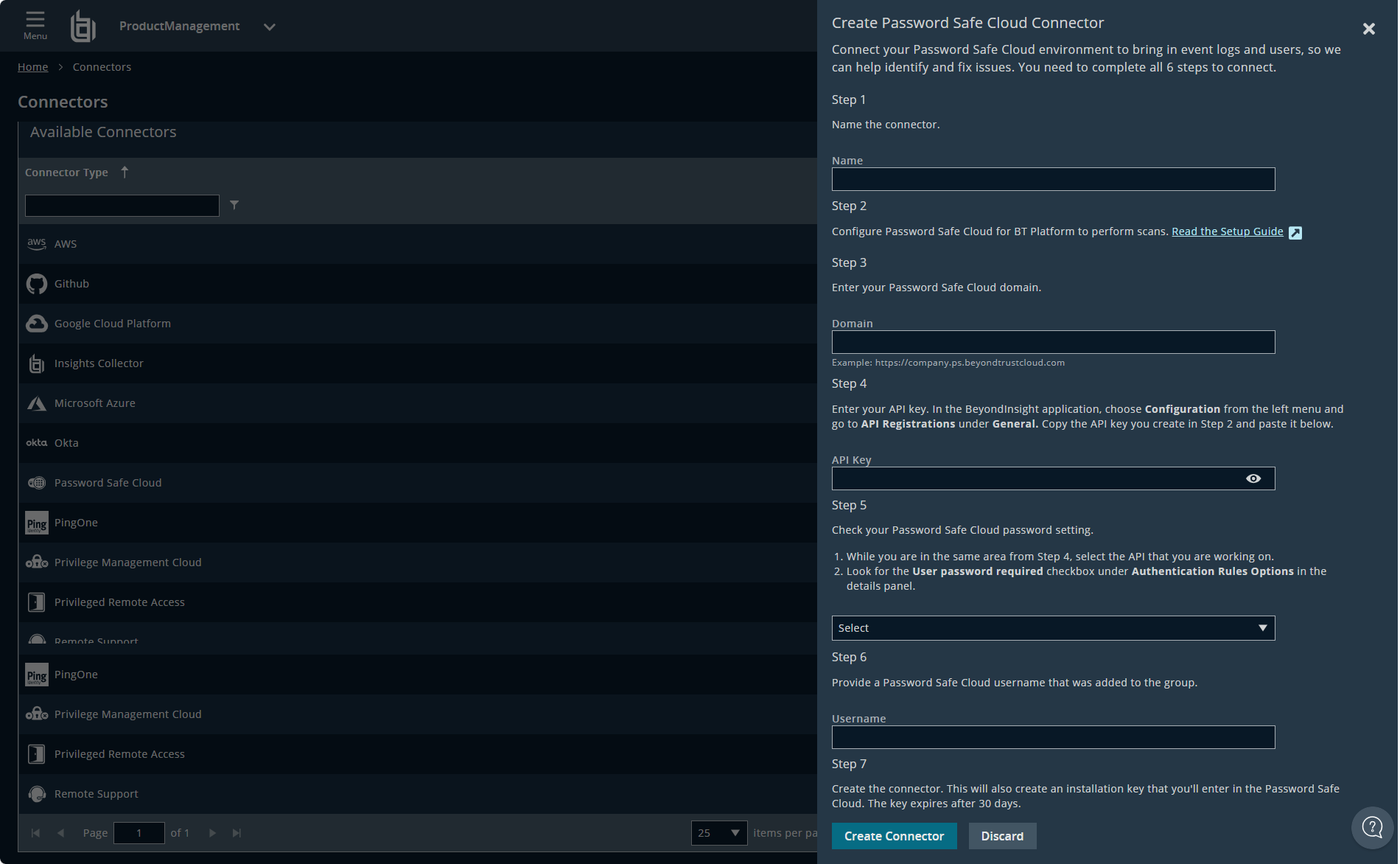Create a Password Safe Cloud Connector
You can connect Identity Security Insights to both cloud and on-premises instances of Password Safe to automatically scan for associated accounts and track your organization’s identities in summarized visualizations.
For Password Safe 24.1.1 and newer releases, when an Identity Security Insights connector installation key is enabled in Password Safe, discovery scan events are forwarded from the event service to Identity Security Insights. This provides visibility into possible attack paths, identity-based threats, and identity hygiene issues.
Create a New Password Safe Cloud Connector in Identity Security Insights
- Ensure you've registered your API in BeyondInsight.
- Ensure you've created a user, and assigned that user to a properly-provisioned group, within Password Safe.
- In Identity Security Insights, navigate to your Tenant dashboard.
- In the header, click Menu > Connectors.
The Connectors page displays with the Configured tab open by default. - Click the Available tab.
All available connector types display. - Locate Password Safe Cloud in the list.
- Click + Create Connector.
The Create Password Safe Cloud Connector panel displays.
-
 Enter the connector details.
Enter the connector details.
- Enter a Name for your Password Safe Cloud connector.
- Ensure Password Safe Cloud is configured to perform scans.
- Enter your Password Safe Cloud Domain (such as https://company.ps.beyondtrustcloud.com).
- Enter the API key created during API registration.
- From the drop-down list, select:
- Yes if the User password required option is selected in Password Safe Cloud.
- No if the User password required option is not selected in Password Safe Cloud.
- To check your Password Safe Cloud password setting:
- In the Password Safe Cloud left menu, click Configuration > General > API Registrations.
- In the Details panel, in the Authentication Rules Options section, note if the User password required option is selected.
- To check your Password Safe Cloud password setting:
- Enter the username added to the Password Safe group made for Identity Security Insights.
- Click Create Connector.
An installation key displays for the connector. - Copy the installation key.
Do not close the connector before you have enabled it in Password Safe in the below steps.
-
 Configure and enable the installation key for Password Safe 24.1.1 and newer releases.
Configure and enable the installation key for Password Safe 24.1.1 and newer releases.
- Open Password Safe Cloud.
- From the left menu, click Configuration > Identity Security Insights > Connect to Identity Security Insights.
The Identity Security Insights page displays. - In the Connector Key field, input the installation key you copied in step 10 above.
- Click Update Settings.
- Confirm the toggle is Enabled.