Download survey reports with SupportCustExitSurvey and SupportRepExitSurvey
The SupportCustExitSurvey and SupportRepExitSurvey queries return the questions and answers to the customer or representative survey. You may use any of the following sets of parameters to generate reports:
- start_date, duration, report_type, and id
- start_time, duration, report_type, and id
- end_date, duration, report_type, and id
- end_time, duration, report_type, and id
- lsid and report_type
- lsids and report_type
The reporting API is an authenticated API. For instructions on using authenticated APIs using OAuth, see Authenticate to the Remote Support API. The API account must have the permission Allow Access to Support Session Reports and Recordings.
Parameters for SupportCustExitSurvey and SupportRepExitSurvey
| start_date=[YYYY-MM-DD] | Specifies that the report should return all sessions, even those still in progress, that began on or after this date and that are within the duration specified below. |
| start_time=[timestamp] | Specifies that the report should return all sessions, even those still in progress, that began at or after this time and that are within the duration specified below. The time must be a UNIX timestamp (UTC). |
| end_date=[YYYY-MM-DD] | Specifies that the report should return only closed sessions that ended on or after this date and that are within the duration specified below. |
| end_time=[timestamp] | Specifies that the report should return only closed sessions that ended at or after this time and that are within the duration specified below. The time must be a UNIX timestamp (UTC). |
| duration=[integer] | Length of time from the specified date or time for which you wish to pull reports, or 0 to pull from the specified date to present. If start_date or end_date is specified, duration will represent days; if start_time or end_time is specified, duration will represent seconds. |
| report_type=[string] | Enter rep to filter results according to the representative who last owned the session or team to filter according to team. |
| id=[integer] | May be the numeric ID of the representative or team that you wish to view or "all" to display data for all representatives or teams. To get a representative's ID, see API command: get_logged_in_reps. To get a team's ID, see API command: get_support_teams. |
| lsid=[string] | The session ID for which you wish to see the survey report. |
| lsids=[comma-separated strings] | A comma-delimited list of the session IDs for which you wish to see survey reports. |
Optional parameter
| site_id=[integer] |
The numeric ID of the public site by which to filter results. Only surveys whose support sessions are associated with the given public site are returned. If this parameter is not specified, results from all public sites are returned. The default public site always has an ID of 1. |
XML response for SupportCustExitSurvey and SupportRepExitSurvey queries
| <exit_survey_list> | Contains an <exit_survey> element for each session that matches the given criteria. If no sessions are returned, this element will contain no <exit_survey> elements. If an error occurs during the search, it will contain an <error> element describing the problem. |
Element names and attributes
| lsid (attribute) | The unique ID of the session for which this survey was submitted. |
| ts (attribute) | The start time of the session for which this survey was submitted. |
| <session_type> | Indicates the type of session for which the report was submitted. This value will always be support in the current BeyondTrust API version. |
| <public_site> | The name of the public site associated with the session. Also contains an id attribute, which displays the unique ID assigned to the public site.. |
| <submitted_by> | The name of the customer or private display name of the representative who submitted the survey. This element also has a type attribute with the value of cust or rep, indicating whether this survey was submitted by a customer or a representative. |
| <primary_customer> | The display name of the customer who initiated the session. This element also has an id attribute, the value of which is always 0. |
| <primary_rep> | The private display name of the final representative to own the session, as it appeared at the time of the session. This element also has an id attribute, which is the representative’s unique ID. This element will be absent if the customer closed the session before it was accepted by a representative. |
| <primary_team> | The display name of the last team to which the session was transferred. This element also has an id attribute, which is the team’s unique ID. This element will be absent if the session was never transferred to a team. |
| <customer_list> | Listing of all customers who participated in this session. For full details, see the descriptions of the <customer_list> and <customer> elements in the SupportSession section. |
| <rep_list> | Listing of all representatives who participated in this session. For full details, see the descriptions of the <rep_list> and <representative> elements in the SupportSession section. |
| <team_list> | Listing of all teams to which the session was transferred. For full details, see the descriptions of the <team_list> and <team> elements in the SupportSession section. |
| <rep_resolved> | This element is present for backwards compatibility. In the BeyondTrust API versions 1.0.0 and above, this value will always be 0. |
| <question_list> | Contains a <question> element for each question in this survey. This element contains several child elements as described below. Note that the <question> elements and their child <answer> elements are displayed as they are currently configured in the administrative interface. If a question was edited since the time of the first returned survey, the answers may not appear exactly as they were submitted. |
| id (attribute) | The unique ID of this question. |
| <name> | The name of the question as used to identify it within the web interface. |
| <type> | The type of question, which can be radio, checkbox, select, text or textarea. |
| <label> | The question text as displayed to the user taking the survey. |
| <report_header> | The value used to identify this question in the report. |
| <answer_list> | Listing of <answer> elements entered by the user. Radio, text, and textarea questions have a maximum of one <answer>. Checkbox and select questions may have more than one <answer> if multiple selection is enabled. |
| <answer> | The answer entered by the user. For radio, checkbox and select questions, this is the logged value for the selected options. For text and textarea types, it is the text typed by the user. If the question is unanswered, it will be blank. |
Query examples for SupportCustExitSurvey and SupportRepExitSurvey
| Customer surveys for sessions started November 1 2024 to present for all reps, by rep |
https://support.example.com/api/reporting?generate_report=SupportCustExitSurvey&start_date=2024-11-01&duration=0&report_type=rep&id=all |
| Customer surveys for sessions started November 1 2024 to present for all teams, by team |
https://support.example.com/api/reporting?generate_report=SupportCustExitSurvey&start_date=2024-11-01&duration=0&report_type=team&id=all |
| Customer surveys for sessions started November 1 2024 to present for a specific rep |
https://support.example.com/api/reporting?generate_report=SupportCustExitSurvey&start_date=2024-11-01&duration=0&report_type=rep&id=1 |
| Customer surveys for sessions started November 1 2024 to present for a specific team |
https://support.example.com/api/reporting?generate_report=SupportCustExitSurvey&start_date=2024-11-01&duration=0&report_type=team&id=1 |
| Customer surveys for session started the month of November 2024 for all reps, by rep |
https://support.example.com/api/reporting?generate_report=SupportCustExitSurvey&start_date=2024-11-01&duration=31&report_type=rep&id=all |
| Customer surveys for sessions started 8:00 AM November 1 2024 to present for all reps, by rep |
https://support.example.com/api/reporting?generate_report=SupportCustExitSurvey&start_time=1730448000&duration=0&report_type=rep&id=all |
| Customer surveys for session started 8:00 AM November 1 2024 to 6.00 PM November 1 2024 for all reps, by rep |
https://support.example.com/api/reporting?generate_report=SupportCustExitSurvey&start_time=1730448000&duration=36000&report_type=rep&id=all |
| Customer surveys for sessions ended November 1 2024 to present for all reps, by rep |
https://support.example.com/api/reporting?generate_report=SupportCustExitSurvey&end_date=2024-11-01&duration=0&report_type=rep&id=all |
| Customer surveys for session ended the month of November 2024 for all reps, by rep |
https://support.example.com/api/reporting?generate_report=SupportCustExitSurvey&end_date=2024-11-01&duration=31&report_type=rep&id=all |
| Customer surveys for sessions ended 8:00 AM November 1 2024 to present for all reps, by rep |
https://support.example.com/api/reporting?generate_report=SupportCustExitSurvey&end_time=1730448000&duration=0&report_type=rep&id=all |
| Customer surveys for session ended 8:00 AM November 1 2024 to 6.00 PM November 1 2024 for all reps, by rep |
https://support.example.com/api/reporting?generate_report=SupportCustExitSurvey&end_time=1730448000&duration=36000&report_type=rep&id=all |
| Customer surveys for sessions started November 1 2024 to present for all reps, by rep, for a specific site |
https://support.example.com/api/reporting?generate_report=SupportCustExitSurvey&start_date=2024-11-01&duration=0&report_type=rep&id=all&site_id=1 |
| Representative surveys for sessions started November 1 2024 to present for all reps, by rep |
https://support.example.com/api/reporting?generate_report=SupportRepExitSurvey&start_date=2024-11-01&duration=0&report_type=rep&id=all |
| Representative surveys for sessions started November 1 2024 to present for all teams, by team |
https://support.example.com/api/reporting?generate_report=SupportRepExitSurvey&start_date=2024-11-01&duration=0&report_type=team&id=all |
| Representative surveys for sessions started November 1 2024 to present for a specific rep |
https://support.example.com/api/reporting?generate_report=SupportRepExitSurvey&start_date=2024-11-01&duration=0&report_type=rep&id=1 |
| Representative surveys for sessions started November 1 2024 to present for a specific team |
https://support.example.com/api/reporting?generate_report=SupportRepExitSurvey&start_date=2024-11-01&duration=0&report_type=team&id=1 |
| Representative surveys for session started the month of November 2024 for all reps, by rep |
https://support.example.com/api/reporting?generate_report=SupportRepExitSurvey&start_date=2024-11-01&duration=31&report_type=rep&id=all |
| Representative surveys for sessions started 8:00 AM November 1 2024 to present for all reps, by rep |
https://support.example.com/api/reporting?generate_report=SupportRepExitSurvey&start_time=1730448000&duration=0&report_type=rep&id=all |
| Representative surveys for session started 8:00 AM November 1 2024 to 6.00 PM November 1 2024 for all reps, by rep |
https://support.example.com/api/reporting?generate_report=SupportRepExitSurvey&start_time=1730448000&duration=36000&report_type=rep&id=all |
| Representative surveys for sessions ended November 1 2024 to present for all reps, by rep |
https://support.example.com/api/reporting?generate_report=SupportRepExitSurvey&end_date=2024-11-01&duration=0&report_type=rep&id=all |
| Representative surveys for session ended the month of November 2024 for all reps, by rep |
https://support.example.com/api/reporting?generate_report=SupportRepExitSurvey&end_date=2024-11-01&duration=31&report_type=rep&id=all |
| Representative surveys for sessions ended 8:00 AM November 1 2024 to present for all reps, by rep |
https://support.example.com/api/reporting?generate_report=SupportRepExitSurvey&end_time=1730448000&duration=0&report_type=rep&id=all |
| Representative surveys for session ended 8:00 AM November 1 2024 to 6.00 PM November 1 2024 for all reps, by rep |
https://support.example.com/api/reporting?generate_report=SupportRepExitSurvey&end_time=1730448000&duration=36000&report_type=rep&id=all |
| Representative surveys for sessions started November 1 2024 to present for all reps, by rep, for a specific site |
https://support.example.com/api/reporting?generate_report=SupportRepExitSurvey&start_date=2024-11-01&duration=0&report_type=rep&id=all&site_id=1 |